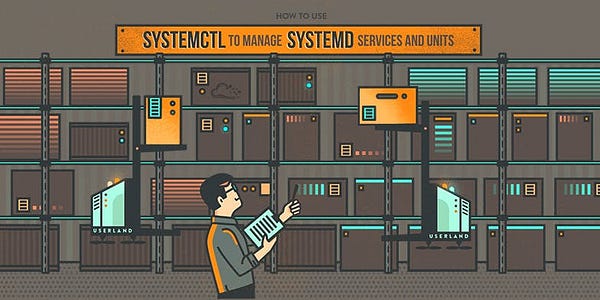💫Systemctl is like the master control 🎛️ for managing services on your Linux system. It’s a command-line tool that allows you to start, stop, restart, enable, disable, and monitor services effortlessly.
💫Systemd, on the other hand, is the superhero 🦸 behind the scenes, a powerful system and service manager. It’s responsible for initializing the system during boot 🚀 and managing all processes, making sure your Linux system runs smoothly. 😊💻
🔧 systemctl vs. service — Understanding the Difference
🧑💻Systemctl and service are both commands used to manage services on a Linux system, but they have some differences in usage and capabilities. 🐧🛠️
🔹 Systemctl: Systemctl is a more modern and advanced command that comes with the Systemd init system, which is commonly used in newer Linux distributions. It provides extensive control and management over services and targets. Some common systemctl commands include:
🚀
systemctl start <service>: Start a service.🛑
systemctl stop <service>: Stop a service.🔁
systemctl restart <service>: Restart a service.📅
systemctl enable <service>: Enable a service to start on boot.🚫
systemctl disable <service>: Disable a service from starting on boot.ℹ️
systemctl status <service>: Check the status of a service.
🔹 Service: Service is a command that was commonly used with traditional init systems like SysV init. It is simpler in syntax compared to systemctl. Though service is still available in many distributions, systemctl has become the standard for managing services. Some common service commands include:
▶️
service <service> start: Start a service.⏹️
service <service> stop: Stop a service.🔄
service <service> restart: Restart a service.📊
service <service> status: Check the status of a service.
In summary, while both systemctl and service can manage services, systemctl is more feature-rich and is recommended for use on systems that utilize Systemd as their init system. However, the service command is still available and can be used on systems that have not yet transitioned to Systemd. 🤝👨💻